Music listening is a casual thing for some, and a serious hobby for some people. We as audiophiles always appreciate listening to our music as best as possible and for this, we look for different IEMs, Earbuds, and Headphones. It’s both a mode of enjoyment and a stress buster, listening to music actually lightens up our mood, at least for us it does!! While everything else is good about listening to music, we should take utmost care while listening to our favorite music. This should be done to keep us safe and also to protect our hearing. We mentioned safe suggesting not to use the IEMs/Hps on the road or in crowded spaces where they will divert your attention. We should always take some minor precautions that protect us from losing our hearing or damaging our hearing abilities in the long run. Today, we will be mentioning some precautions, that will help you in protecting your hearing. So, why waste any more time, let’s begin.

High Volume, Your Biggest Enemy:-
Listening to music at loud volumes can seriously damage your ears. And we are not only mentioning via IEMs or headphones, one should always enjoy music or watch TV, and play games at lower volumes. The high volume puts tension on to your ears and damages the ear drums. When listening to music at loud volumes, one will feel tired/fatigued in a short span of time, while they can enjoy music at low volume for a longer duration. If we believe in experts, they suggest one should listen maximum of 60 to 85 decibels volume range. Experts advise against continuous music listening at loud volumes. High-volume listening can also give you tinnitus issues (constant ringing sound in your ears).
Always listen at lower volumes, and always protect your hearing.
Don’t Listen For Long Duration At A Single Sitting:-
After high volume comes the duration of your listening sessions. Don’t listen to music using IEMs or HPs for long hours in a single sitting. Take regular breaks, like taking 30-40 mins after 60-75 minutes of music listening. Experts also suggest following the 60-60 principle that says never exceed above 60% volume on your source(which is not applicable for sensitive IEMs/HPs), and never listen for more than 60 minutes in a single sitting. Always take a short break after a 60-minute session, this helps your ears to relax a bit and protects you from hearing loss in the long run.

Regularly Clean Your IEMs/Eartips/Earpads/Headphones:-
One should always keep their audio gear neat and clean. The best practice is to put the IEMs and HPs back into their case after usage but still one should regularly clean their audio gears. This takes a little of your time and will protect your gears from unwanted damage caused by dust build-up or ear wax build-up on the ear nozzle or body of the IEMs. This wax build-up is neither good for the IEM/HP nor for your ears. So regularly clean your IEMs/Headphones.
Don’t use a wet cloth or tissue while cleaning the IEMs/Headphones. Simply wipe them off with a dry cloth or dry tissue. You can remove the ear tips and earpads and can wash them separately. Please note do now connect the ear tips or ear pads immediately after washing. Please dry them properly before connecting them back again.
Avoid Using IEMs/HPs When Outside:-
When on the road, try to avoid using IEMs or HPs. When listening to music, our brain focuses on the music and this might cause accidents on the road. While outside whether riding a bike, walking, jogging, or doing any other activity, It is recommended to not use IEMs/HPs outside. If it becomes absolutely necessary for some reason, make sure you have kept your connections earphones/headphones on low volume and use transparency mode if possible. It makes you completely aware of your surroundings.

Don’t Push IEMs Deep Into Your Ears:-
While using IEM don’t try to push them hard into your ears. Usually, IEM shells sit firmly inside your ears but the ear nozzle goes into your ear canal close to your ear drums. Don’t try to push IEMs hardly into your ears as they might damage your ears and eardrums.
How To Protect Your Headphones/IEMs:-
Now after protecting your own hearing, let's discuss some points to take care of your premium IEMs.
Handle Your IEMs/HPs with utmost care:-
Both in-ear monitors and Headphones are delicate in nature. An accidental fall or strike against a wall might damage them. Please understand that your IEMs have single or multiple drivers enclosed in a compact form factor. The arrangement is usually tight with professionally designed acoustic cavity structures. But still, an accidental fall from a little height or hard strike against a solid surface might damage the drivers or the multi-driver arrangements, resulting in partial or complete driver failure.

Similarly in a full-sized headphone, the driver is placed professionally inside a professionally designed acoustic cavity structure. A sudden fall or hard strike can damage the driver units and make them go kaput. Always, treat and handle your IEMs/HPs/Portable DAC/AMP with care. Our suggestion would be to always keep them in their respective cases when not in use.
Protect Your IEMs/Headphones from Sweat, Water, and Dust:-
Unless it is mentioned for your IEMs/Hps that they are water-resistant(with IPX ratings), protect your precious IEMs/HPs from water, sweat, and dust. Because minor introduction of dust or water might damage the driver partially/completely. A little dust or water can damage the driver or the PCB electric circuit inside the IEM’s shell and can cause imbalance or complete one-side failure for any IEM. Brands would also not help you with a warranty claim if they find the unit to be damaged due to water inside the ear shells.

Don’t Mishandle Your Cables:-
Usually, cables that are included with your IEMs/Cables are delicate and they tend to go bad upon extra stretching or pulling. A simple stretch might make the cable go bad and you will get partial sound or complete failures. In cold weather, heavy cables might become hard,
Don’t Connect Them To A Unreliable Source:-
IEMs need limited amounts of power to sound their best. Don’t connect it with unreliable sources like DIY amp’s that you don’t trust. A sudden extra power surge might fry the drivers and makes your IEMs go kaput. Before connecting your IEMs/HPs to any source or AMP, always turn the volume knob to zero and then gradually increase the volume after connecting your earphones. This will protect both your own hearing and the driver in the earphones/headphones.

Final Words:-
In order to enjoy music for a long time, one should always priorities ear health and take all the necessary precautions to protect their hearing. This primarily includes low listening volume, not long listening sessions in a single sitting, taking regular breaks and enjoying your favorite music for a long long time. Also, take utmost care of your gears to extend their lifespan. For any further questions or queries, feel free to write to us at support@hifigo.com.

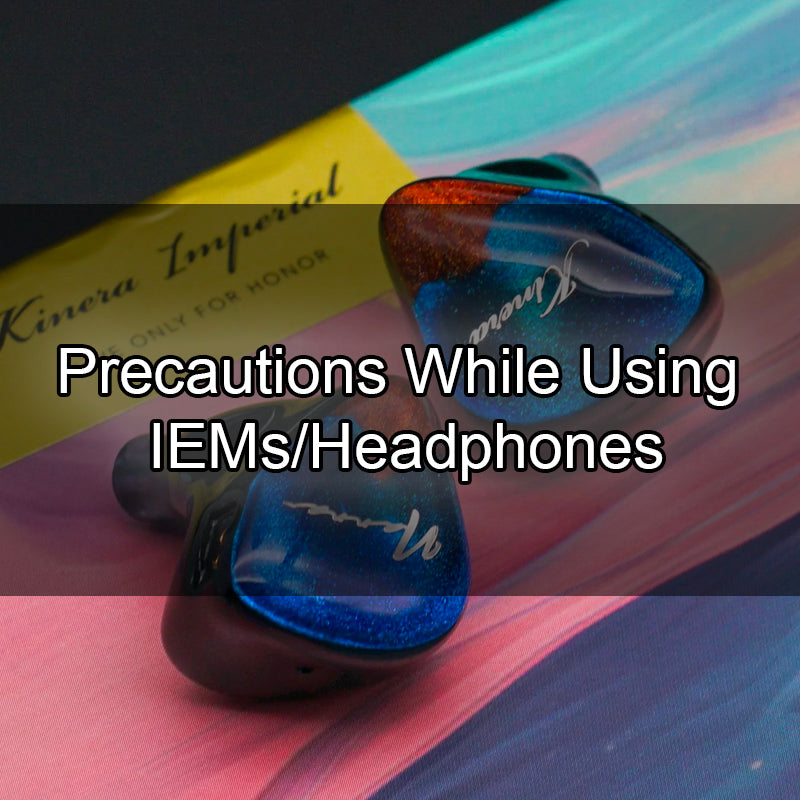


Leave a comment
All comments are moderated before being published.
This site is protected by hCaptcha and the hCaptcha Privacy Policy and Terms of Service apply.