Shanling has released the latest firmware update for its entry-level Q1 digital audio player. The update updates the Q1 to the latest V2.1 Firmware adding SyncLink function with iOS devices. iOS users now just have to download Eddict Player V1.0.5 or higher to control the Q1 right through their device. It also repairs some playback issues with certain FLAC and WMA files. Shanling Q1 is one of the hot-selling entry-level digital audio players in the market. It is quite compact yet carries the punch of hi-res audio decoding with a high-performance ES9218P ESS Sabre DAC chip. This new update adds the much-awaited SyncLink function with Apple iOS devices. Here's your guide to upgrading your Q1 to the latest firmware V2.1.

Users can actually upgrade their Shanling Q1 Digital Audio Player using two methods, offline and OTA online. Before you begin make sure your Q1 is fully charged.
Offline Upgrade:-
>Download the upgrade file from the Shanling server here.
>Unzip the downloaded file and copy the "update.bin" file into the Root(main) of your MicroSD card.
>Choose "System Update" in System Settings on the Q1.
>Follow the displayed instructions.
>Wait until the device restarts itself.
>Go to "About" in settings to check the installed firmware(It should show V2.1).
Over-the-Air Online Upgrade:-
>Connect your Q1 to the Wi-Fi network.
>Go to "System Update" in settings.
>Click on "Network Update".
>Q1 will search for the latest firmware.
>Confirm the download, it will begin to download and Install.
>Wait until the installation is complete and the device restarts itself.
>Go to "About" in settings to check the installed firmware(It should show V2.1).
Please note: If the latest version is already installed on your Q1, it will show notification and stop the update process.

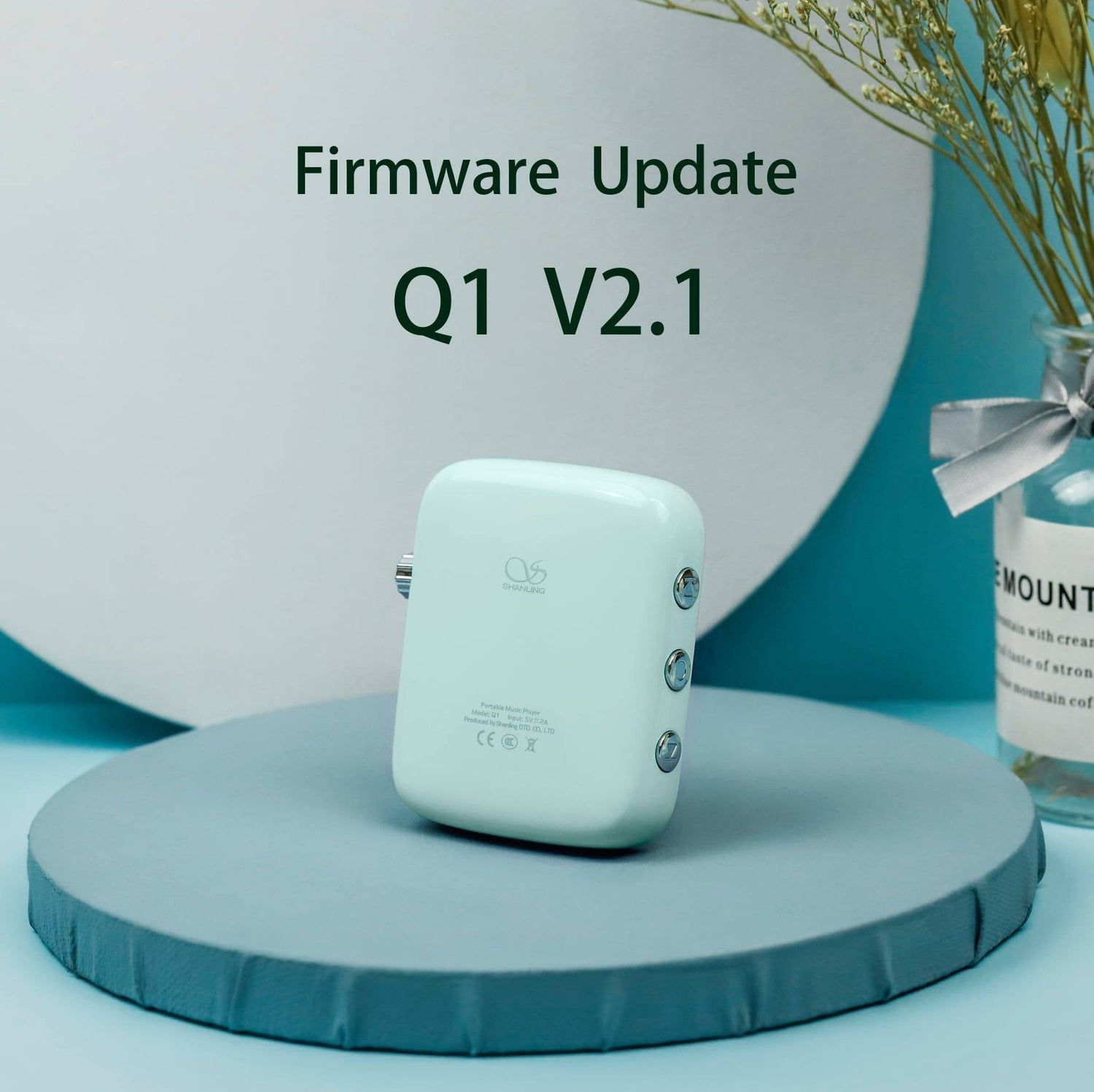


Leave a comment
All comments are moderated before being published.
This site is protected by hCaptcha and the hCaptcha Privacy Policy and Terms of Service apply.