Shanling’s M6 and M6 Pro are among the best DAPs around their price segment. Earlier this year, Shanling also released an updated 2021 variant for both M6 and M6 Pro where they switched from AKM chipset in the OG models to ESS DACs. Today, Shanling has released a firmware upgrade for all four of the M6 models i.e, M6, M6 Pro, M6 2021, M6 Pro 2021. This update adjusts many features, especially with the Shanling Music application such as Improved speed of transferring to new songs in folder browsing, improved lyrics system, and more. It also improved the stability of the Shanling Music App on the devices. This firmware updates the M6 to V3.53, M6 Pro to V1.63, M6 2021 to V1.14, and M6 Pro 2021 to V1.1.
Main changes with the update:-
>Optimised compatibility with Exfat Formatted MicroSD cards.
>Fixes issues with password/pattern screen locks.
>In Shanling Music, improved speed of transferring to new songs in folder browsing.
>In Shanling Music, fixed issue with displaying album art on certain files.
>In Shanling Music, improved lyrics system.
>In Shanling Music, long file names will be displayed over two lines.
>Improved memory management.
>Overall improved stability for Shanling Music application.
>Other bug fixes.

How To Update:-
As with every other Android device, we can update any of the four M6/M6 Pro models in two different methods, Local Update & OTA update. Here’s how you can update your Shanling Android music player. Please note that your Shanling device has more than 80% battery before proceeding with the procedure.
Local Update:-
>Download the update file from Shanling’s official website(M6 here, M6 Pro here, M6 21 here, M6 Pro 21 here).
>Copy the downloaded zip file directly into the root of your Shanling DAP(Do not unzip the file).
>Go to the “Support” application on your device(Purpler light bulb icon).
>Click on “Firmware Update”.
>Click on “Local Update”.
>Locate the copied zip file and click on it.
>Confirm the installation.
Your Shanling DAP will install the update and then restarts itself. You can go to settings and click on the About device section.
Wireless OTA Update:-
>Connect your Shanling DAP to a working Wi-Fi connection.
>Go to the “Support” application(Purple light bulb icon).
>Click on “Firmware Update”.
>Application will now search for new firmware for your player.
>Once the application finds an available update, you can choose from one of the two servers and proceed with downloading(Do note that if your system is up to date, it will say no firmware upgrade available).
>When the update is downloaded, confirm the installation.
>System will update itself and restarts itself.
You have successfully updated your Shanling M6/M6 Pro device to the latest firmware. Now enjoy your favorite music with better stability in the application. Hope this guide was helpful for you.

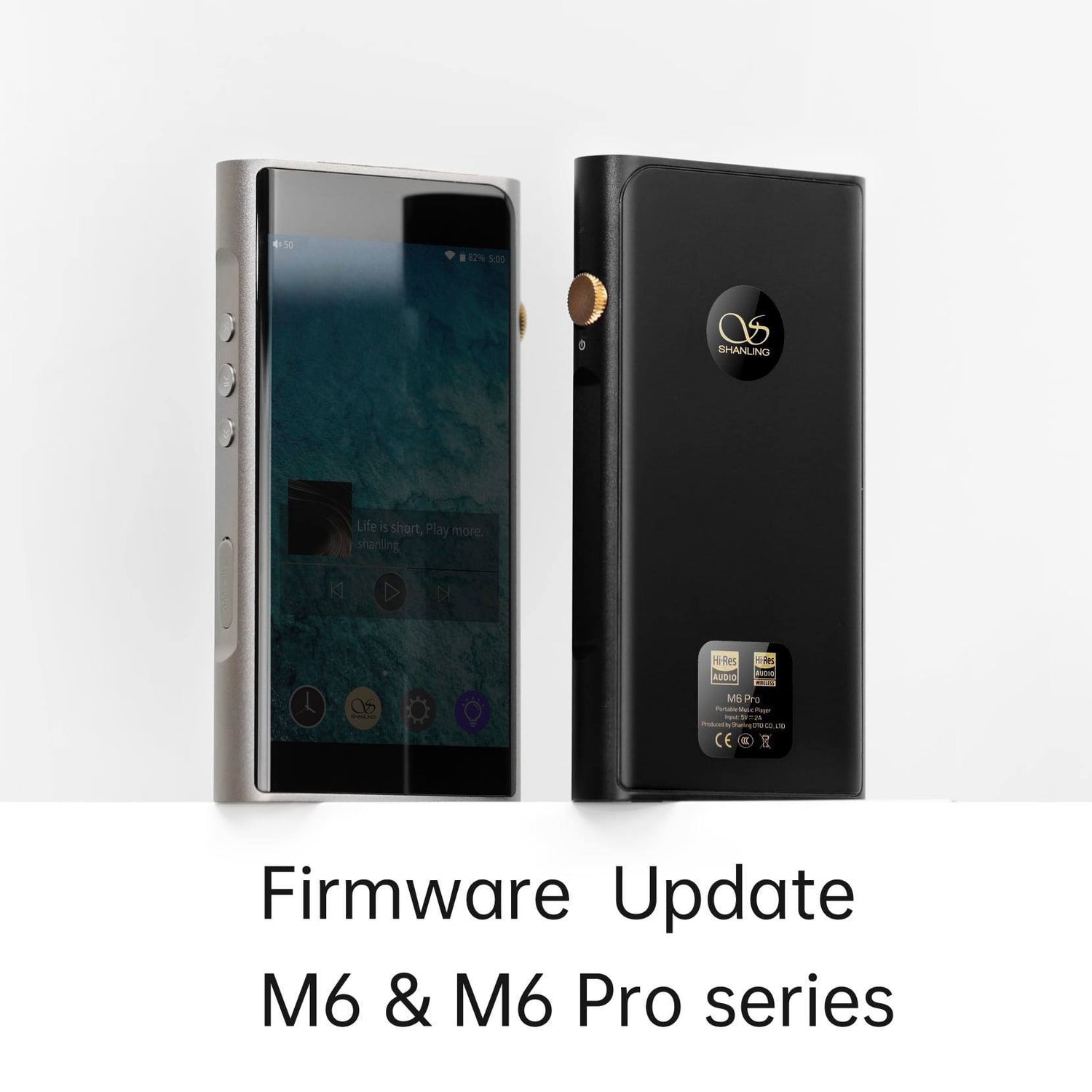



Leave a comment
All comments are moderated before being published.
This site is protected by hCaptcha and the hCaptcha Privacy Policy and Terms of Service apply.