Cayin released the latest firmware for its Android-based digital audio player, the Cayin N6ii. The latest firmware adds support for the upcoming new Audio Motherboard for the player and a few optimizations.

Changes and Features in Firmware v1.22EN:-
>Added data and user-interface to support the forthcoming Audio Motherboard.
>Fixed “PO/LO” icon error on the Notification Bar for BAL on A01 and T01 audio motherboards.
>Other bugs fixed and system optimization.
Users can update their Cayin N6ii player with two different methods, Local upgrade method, and OTA(Over the Air) Wi-fi method.
Please Note:-
Please make sure your device has more than 30% of battery and at least 1GB of free space before you start the upgrade. Do not operate the device during the firmware update procedure. During a firmware update, the device will turn off and reboot automatically. If the device does not reboot 3 minutes after it turns off, please press and hold the POWER BUTTON for 3 seconds to boot up the device, it will automatically resume the firmware update process. Please delete/remove the firmware file from the TF card after a firmware update.
Local Upgrade Method:-
>Download the file from official Cayin website here.
>Copy the downloaded file to the root directory of either the internal memory of your player or to your external SD card.
>Enter the “Settings” menu.
>Click on “Wireless update”.
>Press the Three dot icon on the top right corner.
>Click on “Local Update” from the drop-down menu.
>Navigate to the Firmware file you just copied on your device and click on it.
>Press “Install Now”.
>Click on “ok” at the dialogue box.
>The installation will begin and the device will restart.
OTA Method:-
>Start the Wi-fi on your Cayin N6ii and connect to the internet.
>Enter the “Settings” menu and click on “Wireless Update”.
>Click on “Check for Updates”.
>Click on “Download” after the device detects the new firmware.
>Press on “Install Now” after the download is completed.
>Click on “ok” at the dialogue box.
>Installation will begin and the device will restart.
This will help you update your device to the latest firmware.

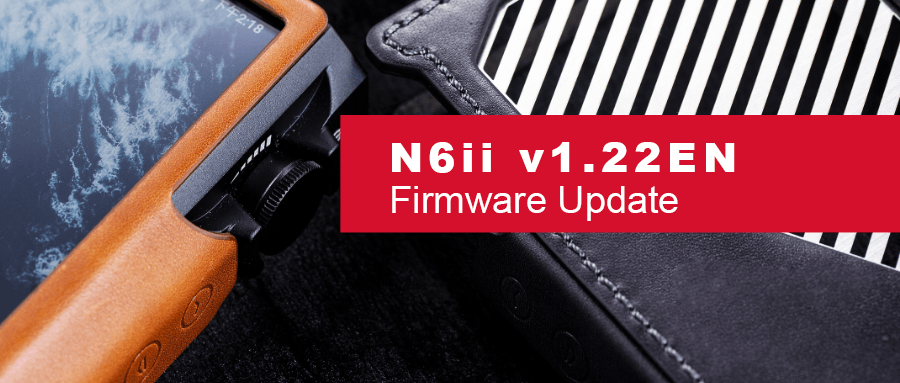


Leave a comment
All comments are moderated before being published.
This site is protected by hCaptcha and the hCaptcha Privacy Policy and Terms of Service apply.