In the world of audio, finding the perfect pair of in-ear monitors (IEMs) can be a daunting task. With so many options available, how do you know which ones will sound best to you? One tool that can help demystify the process is the frequency response graph. In this guide, we'll take an in-depth look at how to read these graphs, what to look for, and how they can help you find your ideal IEMs. By the end of this article, our aim is for you to be able to glance at an IEM's frequency response graph and swiftly grasp its sound signature, determining if it aligns with your preferences and suits your music.
What is a Frequency Response Graph?
A frequency response graph is a visual representation of how a pair of IEMs reproduces sound across the audible frequency range. The graph typically displays the amplitude (volume) of the sound at each frequency (how loud it is), with the frequency range being shown on the horizontal axis (x-axis) and the amplitude on the vertical axis (y-axis). Understanding these graphs can give you valuable insights into the sound signature of the IEMs and help you make an informed decision when choosing a pair.
The amplitude on a frequency response curve determines how prominent a specific frequency will sound, along with the instruments that contain those frequencies. A higher amplitude at specific frequencies indicates a louder, more pronounced sound at those frequencies, while a lower amplitude at specific frequencies suggests a quieter, more recessed sound at those frequencies. The Harman Curve is a researched target curve that is commonly used as a reference line for comparison, indicating frequencies that are emphasized (above the line) or recessed (below the line) based on extensive research on preferred sound signatures.
What is the Harman Curve?
The Harman Curve is a target frequency response curve that represents an ideal sound signature based on extensive research. It aims to provide a balanced audio experience by emphasizing certain frequencies while ensuring others are not overly pronounced. This curve serves as a reference for tuning audio equipment, such as headphones, IEMs, and speakers, to achieve a natural and pleasing sound. For a sound that closely matches the Harman curve in an IEM, consider the Binary Chopin.
While the Harman curve is a well-researched and peer-reviewed target, it's important to note that not everyone prefers its exact sound signature. Experimenting and understanding your preferred sound profile is key to finding the right audio experience for you.
Before we read Frequency Response Graphs, there are a few things we need to understand Before delving into the specifics of reading frequency response graphs, it's essential to understand some fundamental concepts about sound and audio equipment.
Sound Frequencies
Sound Frequency: Sound is composed of waves that vibrate at different frequencies, measured in Hertz (Hz). Humans can typically hear frequencies ranging from 20Hz to 20,000Hz (20kHz).
The frequency ranges for different parts of the audible spectrum can vary slightly depending on the source, but generally, they are as follows:
Sub-bass:
Sub-bass, found below approximately 60Hz or 80Hz, creates the deep, rumbling low-end in music, adding depth and immersion. These frequencies, more felt than heard, form the foundation and impact in music, enhancing its power and depth.

Too little sub-bass can make music sound thin and lacking in presence, with a weak low-end that fails to fully express instruments like kick drums and bass guitars. Conversely, excessive sub-bass can create an unbalanced, unnatural sound, overpowering the rest of the audio spectrum and reducing clarity and definition.
Achieving a balanced sub-bass level is crucial for a natural, engaging listening experience, ensuring a powerful, impactful low-end that doesn't overwhelm the rest of the audio.
Mid-bass:
Mid-bass frequencies, typically ranging from around 80Hz to 250Hz, play a critical role in defining the body and warmth of instruments and vocals in music. These frequencies contribute to the fullness and richness of sound, especially in instruments like guitars, pianos, and male vocals.

If there is too little mid-bass in the sound, it can result in a thin and weak sound, lacking depth and richness. Instruments may sound hollow, and vocals may sound thin and lack presence and power.
On the other hand, an excess of mid-bass can lead to a muddy or boomy sound, where individual instruments and vocals may blend together, losing clarity and definition. An excessive mid-bass can also lead to a bloated sound, causing instruments and vocals to sound muddy or indistinct. This effect, known as bass bleed or smear, occurs when the mid-bass overpowers the lower mid-range.
Achieving a balanced mid-bass is crucial for a clear and well-defined sound. This balance ensures that instruments and vocals have the right amount of body and fullness without overpowering the rest of the audio spectrum.
For example, the Seeaudio Rinko is an IEM that features a strong bass boost, offering a fun and bass-focused sound signature that allows listeners to experience a powerful and engaging low-end.


Lower Mid-range:
The mid-range is where most of the fundamental frequencies of musical instruments and vocals are found, making it the most sensitive part of our hearing. It can be divided into the lower mid-range and upper mid-range.

The lower-midrange frequencies, typically ranging from around 250Hz to 1000Hz, are crucial for defining the body and warmth of instruments and vocals, contributing to the fullness and richness of sound, especially in instruments like guitars, pianos, and male vocals.
The AFUL MagicOne is an example of a single balanced armature (BA) IEM that offers excellent lower midrange performance.
Insufficient lower midrange can result in a thin and weak sound, lacking depth and richness, with hollow-sounding instruments and vocals lacking presence and power. Conversely, an excess of lower midrange can lead to a muddy or boomy sound, causing instruments and vocals to blend together and lose clarity and definition.
Upper Mid-range:
The upper midrange frequencies, spanning approximately 1000Hz to 4000Hz, are responsible for clarity, presence, and articulation in music, giving instruments and vocals their definition and helping them cut through the mix.

The Binary Chopin is an example of an IEM with an almost perfect upper midrange response that is appealing to many listeners.

Insufficient upper midrange can make the sound dull and lacking in detail, with distant-sounding instruments and vocals lacking clarity and intelligibility. Conversely, an excess of upper midrange can result in a harsh, shouty, or piercing sound, where instruments and vocals may sound too forward and fatiguing over extended periods.
An imbalanced upper mid-range can cause unusual timbral effects in the sound, such as nasal or hollow tones, unnatural vocals, and other peculiar sound artifacts.
Achieving a balanced lower and upper midrange is essential for a natural and well-defined sound, ensuring that instruments and vocals are clear, detailed, and present without being overpowering or lacking in warmth.
Presence:
The presence region, typically spanning frequencies from around 4kHz to 6kHz, is crucial for adding clarity, detail, and definition to sound, particularly in vocals and instruments like guitars and cymbals. It helps these sounds cut through the mix and stand out, adding immediacy and realism to the music.
The presence region helps these sounds cut through the mix and stand out, adding a sense of immediacy and realism to the music.

If there is too little presence in the sound, vocals and instruments may sound distant, dark, lacking in clarity and detail, and the music may feel dull and lacking in energy. On the other hand, an excess of presence can lead to a harsh or piercing sound, overly bright or sibilant, which can be fatiguing to listen to over long periods and may result in an unnatural or unpleasant listening experience.
Achieving a balanced presence region is crucial for a natural and engaging sound, ensuring that vocals and instruments have the clarity and definition to be heard clearly without sounding overly bright or harsh.
Mid Treble:
The mid-treble frequencies, typically ranging from around 6kHz to 10kHz, play a crucial role in adding airiness, sparkle, and detail to the sound, enhancing the texture and realism of instruments and vocals. They also contribute to soundstage and imaging, adding space and dimension to the music.

The AFUL Performer 5 and Performer 8 are two IEMs known for their excellent treble performance, offering detailed treble that is never harsh or sibilant.



If there is too little mid-treble, instruments and vocals may sound dull and lacking in detail, resulting in flat and unexciting music with a loss of clarity in higher frequencies. On the other hand, an excess of mid-treble can lead to a harsh or sibilant sound, causing fatigue and an unnatural listening experience. This region is responsible for the S and T sounds in the human voice, and its excess can add sharpness or sibilance to vocals.
Achieving a balanced mid-treble is crucial for a natural and engaging sound, ensuring that instruments and vocals sound lively and detailed without being overly bright or harsh.
Air:
Air in audio refers to the high-frequency content above 10kHz that adds openness, spaciousness, and realism to the sound. It contributes subtle nuances and harmonics that give instruments and vocals a lifelike quality.

Elysian Pilgrim is an example of an IEM that is known for sounding airy, open and spacious due to excellent performance in the air region.

When there's too little air, music can sound dull, dark, and lacking in detail, with instruments and vocals lacking sparkle and presence. An excess of air can lead to an overly bright or harsh sound, causing listener fatigue and a loss of balance.
Achieving a balanced amount of air is crucial for a natural and engaging listening experience, ensuring the music sounds open, detailed, and realistic without being overly bright or harsh.
Balance
Each part of the frequency spectrum plays a crucial role in shaping the overall sound. Sub-bass and mid-bass provide foundation and impact, while the mid-range adds clarity and naturalness to vocals and instruments. Treble adds sparkle and detail, enhancing the overall texture and realism of the sound. Presence frequencies help with clarity and definition, making sounds more vivid and present in the mix.
Balancing these different frequency ranges is essential for achieving a pleasing sound signature that is natural, detailed, and well-defined across the entire audible spectrum.
Interpreting Graphs: Understanding frequency response graphs involves recognizing patterns such as bass, midrange, and treble levels, as well as the presence of resonance peaks and how they align with your personal sound preferences.
Subjectivity in Sound: While frequency response graphs provide valuable insights, individual perception of sound quality is subjective. Trusting your ears is crucial when choosing audio equipment.
How to Read Frequency Response Graphs
Reading in-ear monitor (IEM) frequency response graphs can seem daunting, but it's actually quite simple once you understand the basics. Here's a step-by-step guide:
Understand the Axes:
- The horizontal axis (x-axis) represents frequency, usually from 20Hz (low bass) to 20kHz (high treble).
- The vertical axis (y-axis) represents amplitude or volume, often in decibels (dB).
Look for the Curve:
- The main curve on the graph shows how the IEM responds to different frequencies.
- A flat line means the IEM reproduces all frequencies equally, but remember, our ears don't perceive all frequencies equally.
Understand Peaks and Dips:
- Peaks indicate frequencies that are emphasized, which can make certain instruments or vocals stand out more.
- Dips indicate frequencies that are less pronounced, which can make those sounds less prominent.
Check for Smoothness:
- A smooth curve indicates a more natural sound, while jagged peaks and dips can suggest uneven frequency reproduction.
Look for Target Curves:
- Some graphs include target curves, like the Harman curve, which show an ideal frequency response based on research.
- Comparing the IEM's curve to the target curve can give you an idea of its tonal balance.
Consider Your Preferences:
- Your preference for sound signature will influence how you interpret the graph. Some people like more bass, while others prefer a more neutral sound. Some people prefer a V-shaped sound signature, while others prefer a neutral sound.
Compare Graphs:
- Compare the frequency response graphs of different IEMs to see how they differ in their tonal balance.
Remember, while frequency response graphs are a useful tool, they don't tell the whole story. Personal preference, fit, and other factors also play a significant role in how an IEM sounds to you.
Scaling and smoothing
Scaling and smoothing are two important aspects of frequency response graphs that help us understand how different headphones, speakers, or earphones reproduce sound.
Scaling refers to the range of frequencies and amplitudes displayed on the graph. A wider scaling can make small variations more noticeable, while a narrower scaling can make the graph easier to read. For example, a graph with a wide scaling might show a small peak at 10kHz, while the same peak might appear much larger on a graph with a narrower scaling.
Graph Smoothing, on the other hand, is a technique used to reduce the jaggedness of the graph by averaging out small fluctuations. While some smoothing can make the graph easier to interpret, excessive smoothing can obscure important details. For example, a graph with no smoothing might show a series of peaks and dips in the frequency response, while the same graph with heavy smoothing might show a smoother, inaccurate, more gradual curve.
When analyzing a graph, it's crucial to be mindful of certain aspects. The data itself may remain unchanged, but how it's presented can sometimes be different. Scaling and smoothing play pivotal roles in how we interpret frequency response graphs, impacting our understanding of the sound signature of audio devices and IEMs.
A larger y-axis range with a higher aspect ratio could indicate a “beautified” curve. A unnaturally smooth curve or a curve lacking in peaks and/or dips should be examined for the octave smoothing used.
A commonly used accurate format includes a y-axis range of 30dB to 85dB, an aspect ratio around 16:9, and a moderate 1/12 octave smoothing. This combination ensures that the curve is represented accurately. So, when examining a graph from any source, it's wise to consider the following:
- The y-axis range
- The aspect ratio of the graph
- Octave smoothing used
Normalization
Normalization of frequency response graphs is a technique used to compare the relative loudness of different headphones, speakers, or earphones. It involves adjusting the graph so that a specific point, often the average level of the graph, is set to a standard reference point, typically 0dB.
By normalizing graphs, we can more easily compare the relative strengths and weaknesses of different IEMs. For example, if one IEM has a peak at 5kHz and another has a dip at the same frequency, normalizing the graphs allows us to see the differences more clearly, regardless of their overall volume levels.
Normalization helps to eliminate the influence of volume differences between devices, allowing us to focus on the actual frequency response characteristics. This makes it easier to understand how each device reproduces sound and can aid in making informed decisions when choosing audio equipment.
The best frequency for normalization in frequency response graphs depends on the context and the specific application. However, a common approach is to normalize the graph at 1kHz, as this frequency is often used as a reference point in audio measurements and is located in the mid-range where our hearing is most sensitive. Normalizing at 1kHz allows for a more accurate comparison of the relative levels of different frequencies across various audio devices.
Another method is to normalize based on equal loudness or to normalize at 500Hz.
Raw or Uncompensated Graphs
Raw or uncompensated graphs show the unaltered frequency response of an IEM, giving a direct view of how they reproduce sound across different frequencies. However, these graphs may not accurately reflect how we perceive sound.
Our ears are more sensitive to certain frequencies, like those in the mid-range, and less sensitive to others. This means that even if a graph appears flat, the sound may not actually be perceived as flat to us. To address this, manufacturers use compensation curves to adjust the frequency response graphs to better match how we hear sound in real life.
So, while raw graphs provide valuable insights into the technical performance of audio equipment, they may not fully represent how we experience sound. Compensation curves help bridge this gap, providing a more accurate representation of the sound quality we can expect.
Compensation
Compensation in a frequency response graph is a way to adjust the graph to better match how we hear sound. Our ears are more sensitive to certain frequencies, like those in the mid-range, and less sensitive to others.
Compensation involves subtracting a "target curve" from an original measurement to create a new compensated graph. This process aims to make the selected target curve appear as a flat line, with any peaks or dips indicating deviations from this target.
Compensation curves, such as the Harman curve and the diffuse field curve, are used to adjust the frequency response graph so that it aligns more closely with our perception of sound. This helps to provide a more accurate representation of how the audio equipment will sound to us in real life.
By applying compensation, the graph can better reflect the actual sound quality we will experience, taking into account our ears' sensitivity to different frequencies. This makes it easier to understand and compare the performance of different audio devices.
Measurement Systems & Standards
Measuring systems for in-ear monitors (IEMs) are used to capture their frequency response graphs, providing valuable insights into how they reproduce sound. One common measuring system is the 711 coupler, which is a standardized device used to measure the sound pressure level (SPL) produced by IEMs. This coupler is designed to mimic the acoustic properties of the human ear canal, providing accurate measurements that reflect how IEMs will sound when worn.
Another important standard is the IEC60318-4, which specifies the requirements for couplers used in the measurement of earphones. This standard ensures that measurements taken with different systems are consistent and comparable, allowing for reliable assessment of IEM performance.
IEM measuring systems typically consist of a coupler, a measurement microphone, and a measurement device. The coupler is used to simulate the ear canal, while the microphone captures the sound produced by the IEMs. The measurement device then processes this data to generate the frequency response graph.
Coupler Resonance Peak
The coupler resonance peak is a phenomenon that occurs in the measurement of in-ear monitors (IEMs), particularly around 8kHz. This peak is caused by the interaction between the sound produced by the IEMs and the acoustics of the measurement coupler, which is designed to simulate the human ear canal.
The insertion depth of the IEMs into the coupler can affect the amplitude and shape of this peak. A deeper insertion depth can result in a less pronounced peak with a higher frequency, while a shallower insertion depth can increase its amplitude and shift the peak to an earlier frequency. This is because the deeper the IEM is inserted, the closer it is to the microphone inside the coupler, leading to a stronger interaction between the sound waves and the coupler’s acoustic properties.
Inserting the IEMs shallower into the coupler reduces the frequency of the resonance peak. Conversely, inserting them deeper increases the frequency of the resonance peak.
It’s important to be aware of the coupler resonance peak when interpreting frequency response graphs of IEMs, as it can affect the perceived sound quality but it’s not always a true reflection of how the IEMs will sound when worn normally.
Conclusion
In conclusion, understanding how to read and interpret frequency response graphs is essential for audiophiles and audio enthusiasts looking to find the perfect sound signature in their IEMs. These graphs provide valuable insights into the overall sound characteristics of an IEM, including its bass, midrange, treble, and overall balance.
By examining the frequency response graph, listeners can determine whether an IEM aligns with their preferences, whether they prefer a V-shaped sound signature with boosted bass and treble, a more neutral sound with a flat frequency response, or something in between.
However, it's important to remember that while frequency response graphs provide a wealth of information, they do have limitations. They cannot fully capture aspects such as soundstage, imaging, detail retrieval, and other subjective qualities that contribute to the overall listening experience.
Therefore, it's recommended to use frequency response graphs as a tool to guide your selection process, but also to rely on your ears and personal preference when making a final decision. By combining objective data with subjective listening tests, you can find an IEM that not only measures well but also sounds great to you.

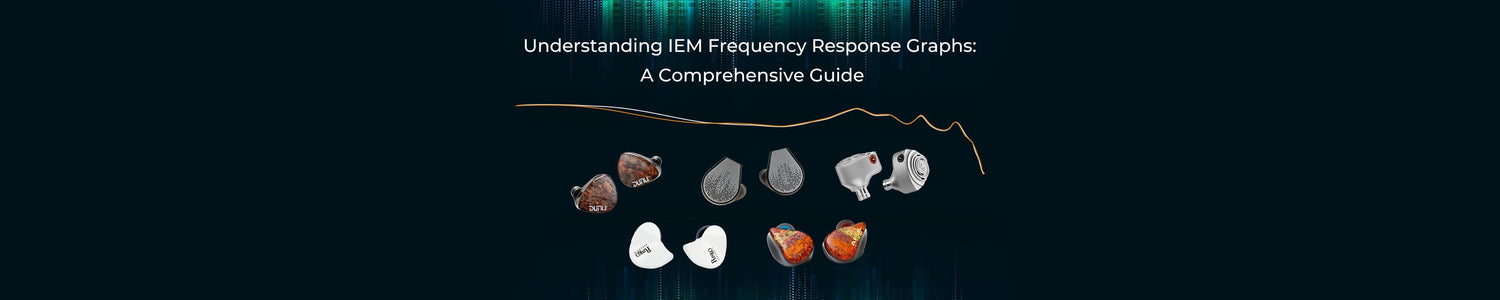












Leave a comment
All comments are moderated before being published.
This site is protected by hCaptcha and the hCaptcha Privacy Policy and Terms of Service apply.