FiiO has released a brand new firmware update for its BTR7 Bluetooth and USB DAC/AMP. BTR7 is a highly-acclaimed flagship Bluetooth DAC/AMP that features Dual ES9219C DAC chips, Qualcomm’s Latest QCC5124 Bluetooth chipset, and Dual THX AAA amplification chips. The device actually has precisely designed audio circuitry with independent DAC chips, a Low-pass filter, and a HiFi THX Amplification chipset. BTR7 has got a price tag of about 200$, and it is counted among the best Bluetooth DAC/AMPs in the market.

With this new firmware update, you will update your BTR7 to Firmware V1.85. It brings a variety of new features to the BTR7 such as a New 2-level self-dinged EQ, a display list of paired devices, auto-disabling Bluetooth under UAC mode, etc. Let’s check the complete list of updates with this new Firmware.
List of Changes with Firmware V1.85:-
>Added a new function of 2-level self-defined EQ.
>Added a new function for displaying connected devices.
>Added a new function of auto-disabling Bluetooth under UAC mode.
>Added a new function of “Wake up the screen”. You can choose any button or power button only to wake the screen via the FiiO control application.
>Added a new function of “Menu Operation”. You can switch between “Press and Hold the Power button for 1 second” and “Double click the Power Button” for opening menu operations via the Fiio Control Application.
>Improved the function of UI interaction of EQ.
>Minor bug fixes.
Please note that, before updating your BTR7, you should also update the FiiO control application to the latest version. You actually need this latest version of the FiiO control application to actually update your BTR7. Here’s a short guide to how to update your BTR7.
Online Upgrade:-
>Connect your BTR7 to your smartphone.
>Open the FiiO control application.
>Select your BTR7.
>Click on the settings icon in the top-right corner.
>Select Firmware Upgrade.
>Tap on Online Upgrade.
>The application will search the internet for a new update, once detected it will ask your permission to download.
>Click confirm.
>The application will download the firmware and update your BTR7.
After completion, BTR7 will restart automatically and display a message on your FiiO Control Application that the update is successful. Click on confirm and you can use the device normally now with the updated latest firmware.
Offline Upgrade:-
You can also upgrade the BTR7 offline by downloading the update file on your smartphone.
>Download the latest FW V1.85 from here.
>Copy the downloaded file onto your phone’s internal memory or memory card.
>Connect your BTR7 to your smartphone.
>Open the FiiO control application.
>Select your BTR7.
>Click on the settings icon in the top-right corner.
>Select Firmware Upgrade.
>Tap on Local upgrade.
>Navigate to your copied update file and select it.
>Click Confirm on the dialog box that appears.
>It will update your BTR7 to the latest firmware.
We hope with the help of this guide, you will be able to update your BTR7 to the latest firmware. For any further questions or queries feel free to contact us at support@hifigo.com.

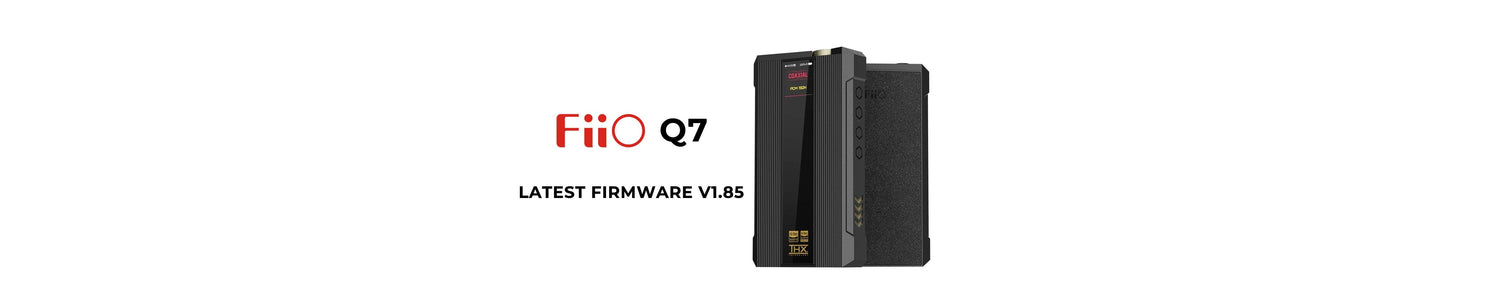


Leave a comment
All comments are moderated before being published.
This site is protected by hCaptcha and the hCaptcha Privacy Policy and Terms of Service apply.